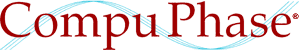Quick colour averaging
Several of the algorithms on image scaling that I published, both in Dr. Dobb's Journal and on-line, depend on a function that calculates the average of two colours. Although this is a key function, the articles on image scaling left the averaging as an exercise for the reader. This paper fills that gap. (In fact, a summary of this paper was proposed as a sidebar for the article "Image Scaling with Bresenham" in Dr. Dobb's Journal of May 2002, but it was not printed.)
Calculating an average of two colours is easy in concept: all three channels of the source colours can be averaged independently. In the interest of performance, however, this paper discusses how to calculate an average of two 3-channel values without unpacking the source colours and repacking the destination pixel. In the interest of speed, the routines presented here drop a bit of quality, as the source colours are not reverse gamma-corrected before computing the average —and the resulting colour is not re-corrected for gamma. If the source colours are widely apart, the resulting average colour is too dark.
Averaging pixel values
Throughout the descriptions of the scaling algorithms presented in the earlier articles, there was an implicit assumption that calculation of an unweighted average of two colours is easy to calculate, regardless of the pixel format. This article presents calculation methods for a few pixel formats.
I start with discussing the pixel formats individually, using C/C++ macros for example implementations. The paper ends with a C++ listing with overloaded in-line functions that implement all the discussed pixel formats in a single file.
Gray scale pixels are the easiest. The code snippet below averages two grey scale pixels that are passed in as parameters a and b.
typedef unsigned char PIXEL; #define AVERAGE(a, b) (PIXEL)( ((a) + (b)) >> 1 )
24-bit RGB pixels can be thought of as three independent channels, where you process each channel individually. With this thought, you would call the grey scale averaging macro on the red, green and blue channels of a 24-bit colour pixel individually. There is a quicker way, however, which is based on the following observation (see also Paul Hsieh's on-line paper):
a + b = (a ^ b) + ((a & b) << 1)The average of a and b is "(a + b) / 2", which we can re-write as:
(a + b) / 2 = ((a ^ b) >> 1) + (a & b)An interesting property of the right hand of the above equation is that the addition will not overflow.
Assuming that the three RGB channels are packed in one 32-bit integer where the fourth byte of the integer is zeroed out, you can take the average of two of such integers in a single step. For example, the lay-out for a packed pixel is:
I have named the fourth (zeroed out) channel A (for "auxiliary"). As written above, the XOR/AND algorithm to calculate averages will not cause overflows between the colour channels, but the "shift-right" instruction may cause an underflow: the low bit of, for example, the green channel may "flow into" the high bit of the blue channel. Fortunately, this is easy to correct by masking of the low bits of the three channels before the "shift right" instruction.A7A6A5A4A3A2A1A0 - R7R6R5R4R3R2R1R0 - G7G6G5G4G3G2G1G0 - B7B6B5B4B3B2B1B0
typedef unsigned long PIXEL; #define AVERAGE(a, b) ( ((((a) ^ (b)) & 0xfffefefeL) >> 1) + ((a) & (b)) )
HiColor modes with a bit resolution of 15 or 16-bits are quite popular; they give a nice compromise between number of colours, low memory (and memory bandwidth) requirements for bitmapped graphics and ease of use. To average two 16-bit HiColor pixels, you can use the same trick as the one for 24-bit pixels, but using a different mask (the mask is needed to clear any "underflow" bits).
typedef unsigned short PIXEL; #define AVERAGE(a, b) ( ((((a) ^ (b)) & 0xf7deU) >> 1) + ((a) & (b)) )
Palette-indexed, 256-colour pixels are harder to average. The quickest averaging method that I have come up with is a table lookup for each pair of possible palette indices. As the lookup table must be precomputed, which is a lengthy process, this is only suitable to scale multiple images based on a single palette. Fortunately, this is mostly the case.
The lookup table is 64 KiB in size: 256 rows × 256 columns where each element is the palette entry that best approximates the average colour of the two palette entries that select the row and column. Due to symmetry in the lookup table, it suffices to calculate 33,024 (half of 64 k, plus 256 for the diagonal) average colours.
The lookup table is too large for the primary cache (L1 cache) on the CPU, and therefore the bottleneck in this routine may well be the memory fetch subsystem on the CPU.
typedef unsigned char PIXEL;
PIXEL average_table[65536]; /* precomputed */
#define AVERAGE(a, b) average_table[((a) << 8) + (b)];
typedef __s_RGB {
unsigned char r, g, b;
} RGB;
void MakeAverageTable(PIXEL *table, RGB *palette)
{
int x, y;
RGB m;
for (y = 0; y < 256; y++) {
for (x = y; x < 256; x++) {
m.r = (unsigned char)( ((int)palette[x].r + (int)palette[y].r) / 2);
m.g = (unsigned char)( ((int)palette[x].g + (int)palette[y].g) / 2);
m.b = (unsigned char)( ((int)palette[x].b + (int)palette[y].b) / 2);
table[(y << 8) + x] = table[(x << 8) + y] = PaletteLookup(palette, m);
} /* for */
} /* for */
}The critical function inside MakeAverageTable() that is not discussed here, is PaletteLookup(). This function should return the palette index that comes closest to the given colour. Diverse methods exist to quantize a colour to a palette, for example, bit interleaving for RGB colours makes it suitable to sort a palette on the interleaved values and to find a closest match by binary search. An alternative is to create a 3-dimensional lookup table in an intelligent way; see for example the article by Leonardo Zayas Vila. For best quality, I propose a weighted Euclidean colour metric.
A side remark is that I specified the pixel format in the C++ listing below as a signed char. I did this to make function overloading work; the unsigned char type was already reserved to average grey scale pixels.
On the subject of overloading, note that in-line functions may carry non-functional overhead and that they may not be as fast as preprocessor macros; see the article by Fomitchev for details. This is particularly important because the average() function appears in the inner loop of many of the image scaling algorithms.
Summary
Calculating the average colour of two pixels is indeed easy, even if we forego the obvious implementation of unpacking the source colours in their channels and repacking the averaged channels back into a colour.
Like many articles and books on the subject of image resampling and interpolating between source colours, this article ignored the requirement of converting the source pixels from non-linear RGB to linear RGB before the averaging (reverse gamma correction) and to convert the result back to non-linear RGB (gamma correction). At least, this paper mentions that it is, in fact, required.
References
- Fomitchev, Max; "Winning the Passing Game"; Dr. Dobb's Journal Online Column; 2001.
- When "calling" an in-line function, the parameters to the in-line function are still passed via the stack. The stack maintenance may cause in-line functions to be quite slow in comparison with the preprocessor macros that they meant to replace. The article is available on the Dr. Dobb's Journal web site.
- Hsieh, Paul; Assembly Language Lab; April 2002.
- Although I was aware that binary addition is an XOR operation plus a
carry (where the carry is an AND which is shifted 1 bit to the left), I
did not consider the "
average(a,b) = ((a ^ b) >> 1) + (a & b)" trick until I saw it on one of Paul Hsieh's pages. - Kientzle, Tim; "Approximate Inverse Color Mapping"; C/C++ User's Journal; August 1996.
- With bit interleaving and a binary search, one obtains a palette index whose associated colour is close to the input colour. It is not necessarily the closest match, though, and the author already acknowledges this in the article's title. An errata to the article appeared in C/C++ User's Journal October 1996, page 100 ("We have mail").
- Riemersma, T.; "Colour metric"; unpublished, but available on-line.
- A proposal for a weighted Euclidean metric to express the distance between two colours. The article argues that the proposed metric achieves similar quality as CIE Luv, while being much simpler.
- Vila, Leonardo Z.; "3D Lookup Table Color Matching"; C/C++ User's Journal; November 1996.
- A quick and easy way to get from RGB to a palette index is to use the red, green and blue channels as indices in a 3D array and to look up the palette index at that spot. Filling the 3D array with the appropriate colours is the subject of this article.
Listing: Averaging pixel values in C++
/* grey scale */
inline unsigned char average(unsigned char a, unsigned char b)
{
return (unsigned char)( ((int)a + (int)b) >> 1);
}
/* 24-bit RGB (a pixel is packed in a 32-bit integer) */
inline unsigned long average(unsigned long a, unsigned long b)
{
return (((a ^ b) & 0xfffefefeUL) >> 1) + (a & b);
}
/* 16-bit HiColor (565 format) */
inline unsigned short average(unsigned short a, unsigned short b)
{
return (unsigned short)(((a ^ b) & 0xf7deU) >> 1) + (a & b);
}
/* palette-indexed (256 colour) pixels */
signed char average_table[65536]; /* precomputed */
inline signed char average(signed char a, signed char b)
{
return average_table[((int)(unsigned char)a << 8) + (int)(unsigned char)b];
}
typedef struct __s_RGB {
unsigned char r, g, b;
} RGB;
void MakeAverageTable(signed char *table, RGB *palette)
{
int x, y;
RGB m;
for (y = 0; y < 256; y++) {
for (x = y; x < 256; x++) {
m.r = (unsigned char)( ((int)palette[x].r + (int)palette[y].r) / 2);
m.g = (unsigned char)( ((int)palette[x].g + (int)palette[y].g) / 2);
m.b = (unsigned char)( ((int)palette[x].b + (int)palette[y].b) / 2);
table[(y << 8) + x] = table[(x << 8) + y] = PaletteLookup(palette, m);
} /* for */
} /* for */
}