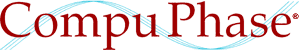USB Pendant Button

For quotation requests or technical information, please contact us by e-mail. To visit us, see the address information page.
Downloads: Key Configurator 2.13.
The “USB Pendant Button” is a hand-held switch on a USB cable. A press on the button sends a keystroke (or a mouse button click) to the workstation. You can configure which keystroke that is. You can use the USB Pendant Button to perform any command on the workstation: launch a presentation, start a show, pause or resume playback, or any other action.
The button has a robust metal casing, and is available with either a nickel-plated or (black) powder-coated surface.
The USB Pendant Button is recognized by the PC as a “keyboard” —with only a single key. Microsoft Windows (and other operating systems) have intrinsic support for these devices. The USB Pendant Button runs out of the box, no driver is needed (on tablets with a USB “On-The-Go” connection, an adapter-cable is needed).
Features
The USB Pendant Button is a robust hand-held switch on a 3 meter long cable. A “debounce” circuit avoids false triggering and an ESD protection filter on the USB input guarantees a reliable operation.
As mentioned above, the PC or workstation recognizes the USB Pendant Button as a keyboard with one key. The key to transmit to the PC is configured via a free configuration utility, see the Downloads section. In addition to standard keys, that utility also allows you to configure a few extended functions, such as to function as a “play/pause” button on a remote control, or as a mouse button. By default, the USB Pendant Button transmits the keyboard key “1”.
In addition to single-key transmissions, the USB Dome Button supports “macro commands” which allow to transmit a sequence of key strokes to the PC, including key combinations with “Alt”, “Ctrl” or “GUI” shift modifiers. With a macro, a press on the button can start an application or open a web browser on a specific URL.
Multiple Pendant Buttons may be attached to a PC at the same time, with each Pendant Button (typically) configured to transmit a different key code.
Specifications
| Dimensions | Diameter: 19 mm, length: 77 mm. |
| Weight | 90 g (including cable). |
| Colour | Nickel-plated or black (powder-coated). |
| Mechanical lifetime | > 106 operations. |
| Operating temperature | -25 °C to +40 °C. |
| Actuation force | Approximately 5 N. |
| Cable | Length: 3 m, braided nylon sleeve. |
| USB connector | Standard A connector. |
| USB interface/profile | USB “HID”, keyboard profile, configurable key code. |
| Power supply | Powered through the USB connection. |
| Debounce criterion | 20 ms stable period. |
| Switch latency | 50 ms maximum, 35 ms average. |
| Feedback | Haptic feedback (vibration), configurable. |
Accessories and variants
Application notes
- KeyConfigurator Usage Guide
- The guide to using the KeyConfigurator utility, to program the USB Dome Buttons, USB Pushbuttons and Wireless Dome Buttons to a key or key sequence.
Downloads
- Key Configurator utility. See also the Usage Guide.
-
Microsoft Windows 
Version 2.13 
Apple macOS 
Version 2.13 
Linux 
Version 2.13 
- USB Pendant Button Specifications.
-
All systems 
PDF file