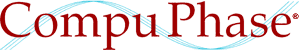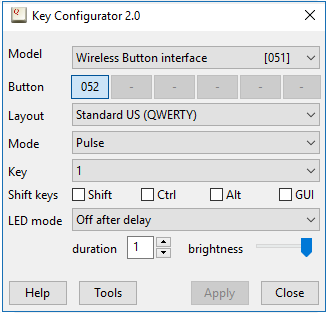USB Input module (HID)

For quotation requests or technical information, please contact us by e-mail. To visit us, see the address information page.
Downloads: Key Configurator 2.13.
The “USB Input module” is a 42×23.5 mm board that allows to capture input from a switch or a sensor on a PC or workstation. The workstation receives switch/sensor activity as a keystroke. That is to say, the module operates as a virtual keyboard. You can configure which keystroke that is, using the free “Key Configurator” software.
A standard low power LED can optionally be connected to the second terminal connector of the module. This LED can then be configured via the “Key Configurator” utility, or be directly controlled by your software (an SDK is available).
Since the USB Input module is recognized by the PC as a “keyboard”, it runs out of the box, no driver is needed (on tablets with a USB “On-The-Go” connection, an adapter-cable is needed). Microsoft Windows and other operating systems have intrinsic support for these devices.
Features
The USB Input module can be mounted on a carrier (or base plate of an enclosure) by using the two 2 mm mounting holes, or using double-side foam tape.
The USB connection is designed for reliable operation on cables of up to 5 meters, and has an ESD protection filter (a 1 m USB cable is included with the module).
The switch is connected to a screw terminal. The swith input has a “debounce” circuit that avoids false triggering and an ESD protection filter. Switches or sensors connected to the Input module should have potential free connections. In practice, this means standard mechanical switches or sensors with relay contacts as outputs (for switching).
The second screw terminal is for an optional LED. The LED output can source up to 20 mA at 3.3V. There is an integrated 75 Ω resistor in the driver line. A LED must therefore have a forward voltage (VF) of at least 1.8 V and below 3.3 V.
As mentioned above, the PC or workstation recognizes the USB Input module as a keyboard with one key. The key to transmit to the PC is configured via a free configuration utility, see the Downloads section. By default, the module transmits the key “1”.
Multiple Input modules may be attached to a PC at the same time, with each module (typically) configured to transmit a different key code.
Specifications
| Dimensions | 42×23.5 mm, maximum height: 10.5 mm. |
| Mounting | Two mounting holes Ø 2 mm. |
| Operating temperature | -25 °C to +70 °C. |
| Humidity | 5% to 95% non-condensing. |
| USB connector | Mini-B. |
| USB interface/profile | USB “HID”, keyboard profile, configurable key code. |
| Power supply | Powered through the USB connection; 15 mA nominal (no LED). |
| Debounce criterion | 20 ms stable period. |
| Switch latency | 30 ms maximum, 15 ms average. |
| LED output | 3.3 V, 20 mA maximum, integrated 75 Ω resistor; LED VF 1.8 V minimum. |
Accessories and variants
Application notes
- KeyConfigurator Usage Guide
- The guide to using the KeyConfigurator utility, to program the USB Dome Buttons, Wireless Dome Buttons and USB modules.
- USB Buttons as Quiz Buzzers
- This application note describes how to use the USB buttons as quiz buzzers, with specific focus on the illuminated buttons. This information is valid for the USB Input modules as well.
Downloads
- Key Configurator utility
-
Key Configurator is the utility for programming all USB Buttons,
Wireless Buttons and Input modules to a key or key sequence.
See also the Usage Guide.Microsoft Windows 
Version 2.13 
Apple macOS 
Version 2.13 
Linux 
Version 2.13 
- Button Lights utility
-
When a LED is connected to a module, you can use this utility to control and
configure the illumination. This utility can be used stand-alone or be driven
by your own software.
Microsoft Windows 
Version 1.7 
- USBHID SDK
-
The Software Development Kit for the “USB HID class” devices (which
includes these USB Input modules). This programmer's library allows you to
switch the LED on and off under control of your own software.
This SDK provides interfaces for C/C++, C# and VB.Net, for 32-bit and 64-bit
software (Linux is 64-bit only). Documentation is included.
Microsoft Windows
Linux
Version 1.7 
- USB Input module Specifications
-
All systems 
PDF file